Visual Directives for enhanced control over AI Video Creation
Feature Update: Introducing "Visual Directives" – Personalize Your AI-Generated Videos with Mood, Vibe, and Style
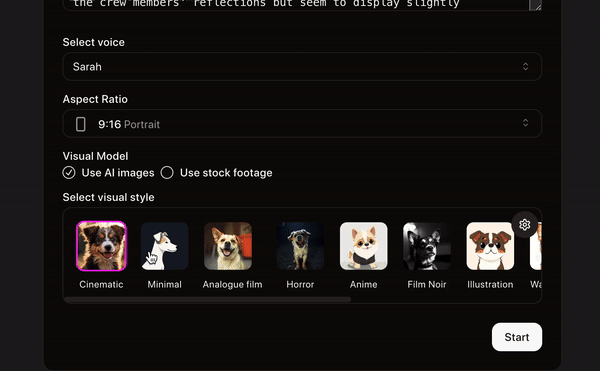
Visual Directives gives you more control over AI Visual Creation.
This powerful feature allows you to guide the AI with precise textual descriptions of your desired scenes, characters, and mood, helping it craft videos that perfectly align with your creative vision. Whether you’re aiming for an engaging faceless video, a training video animation, or a spine-chilling horror short, you now have complete control over the aesthetic and emotional tone of your visuals!
How to Use Visual Directives:
- Start on the Creation Page: Begin by selecting your preferred Visual Style under the “Visual Selection” menu.
- Access Visual Directives: On the top-right corner of the Visual Style selection, click the cog icon.
- Describe Your Vision: Provide specific details about the scene or character you envision. Think about the mood, vibe, and style you want the video to convey.
Here are some examples to get you started:
- For a Horror Video:
- The main character is an old, creepy man wearing a black suit.
- The mood is foggy, gloomy, and subtly menacing.
- For a Whimsical Fantasy Video:
- The scene features lush, glowing forests filled with fireflies.
- The vibe is magical, with bright colors and serene twilight lighting.
With Visual Directives, you can set the tone, style, and atmosphere of your videos—no matter your creative goals.
Why You'll Love It:
This feature unlocks unparalleled creative flexibility, making AI-generated videos feel more personal and tailored. Whether you're creating content for storytelling, marketing, or simply for fun, Visual Directives ensures the final result reflects your unique imagination.
Start experimenting today and bring your creative visions to life! 💡🎬